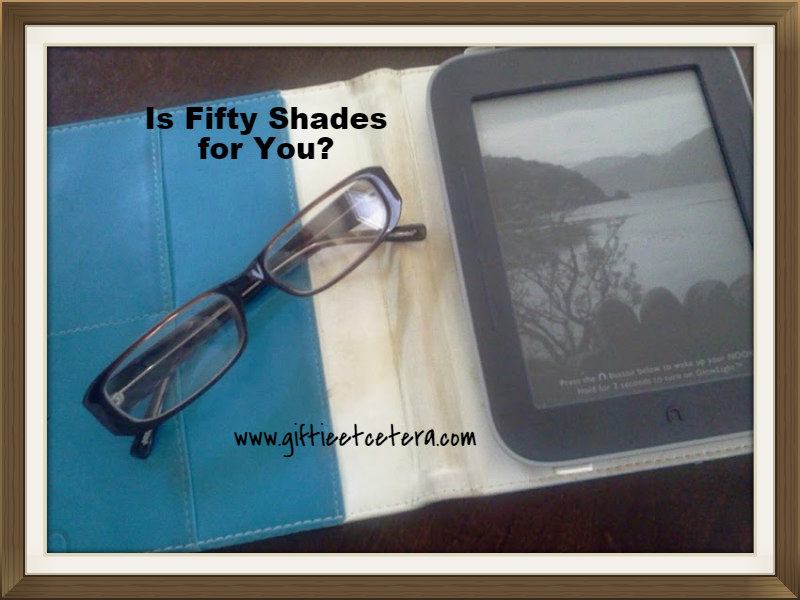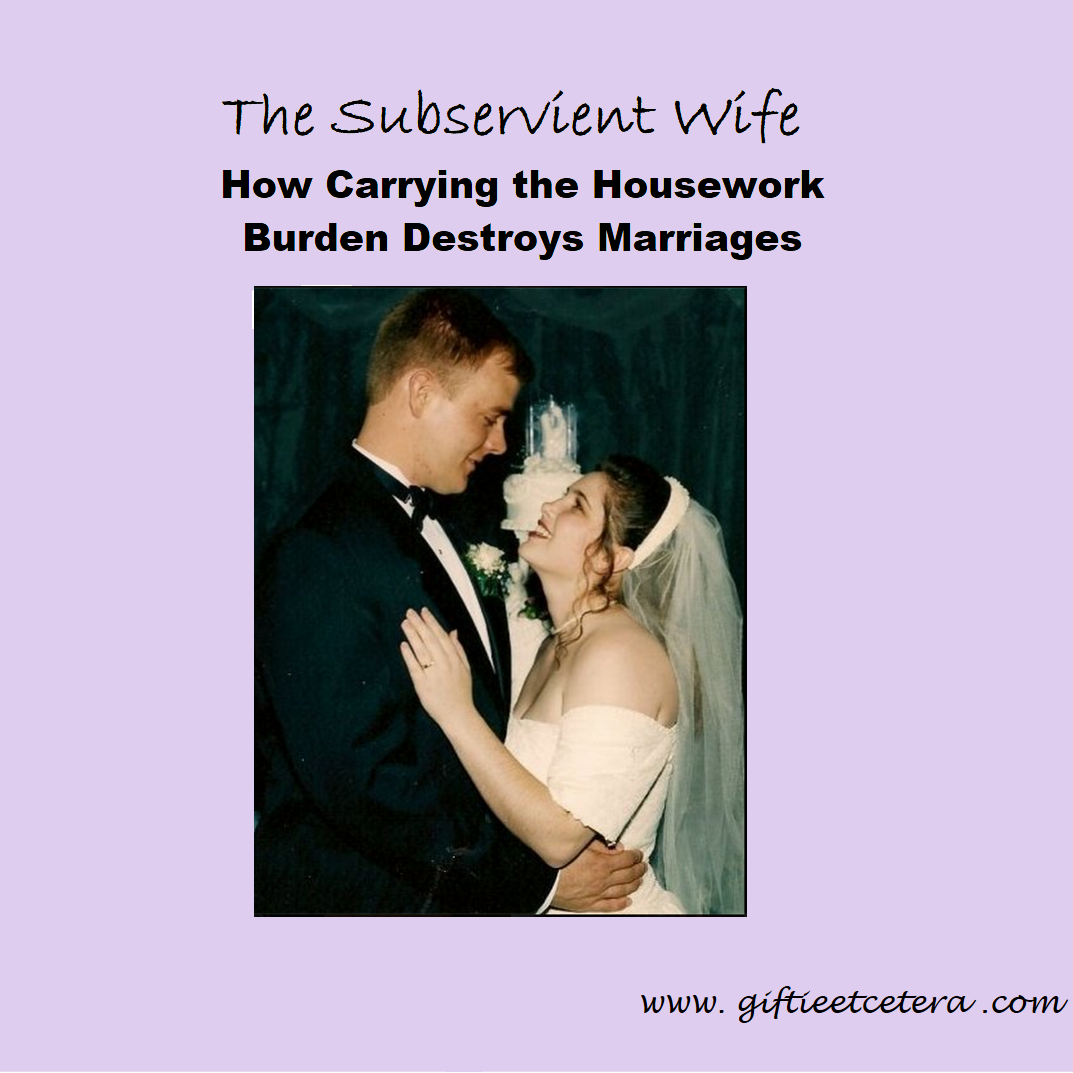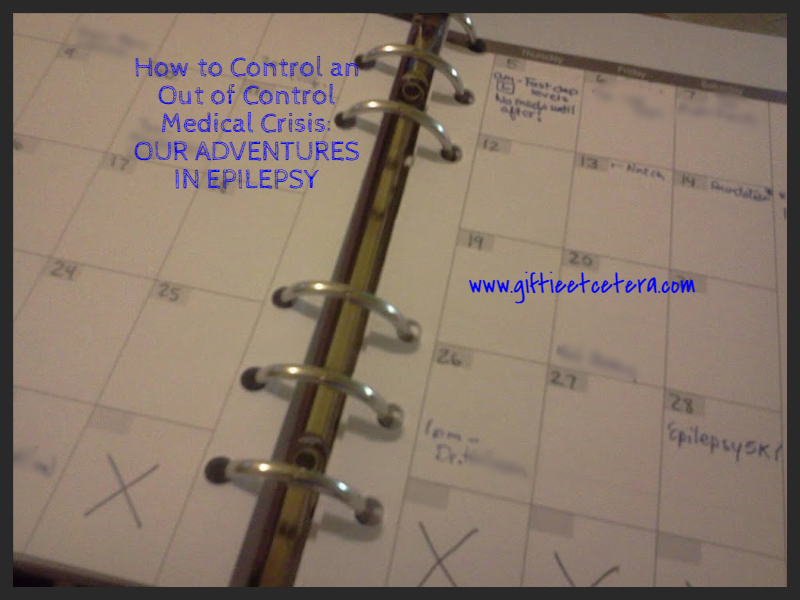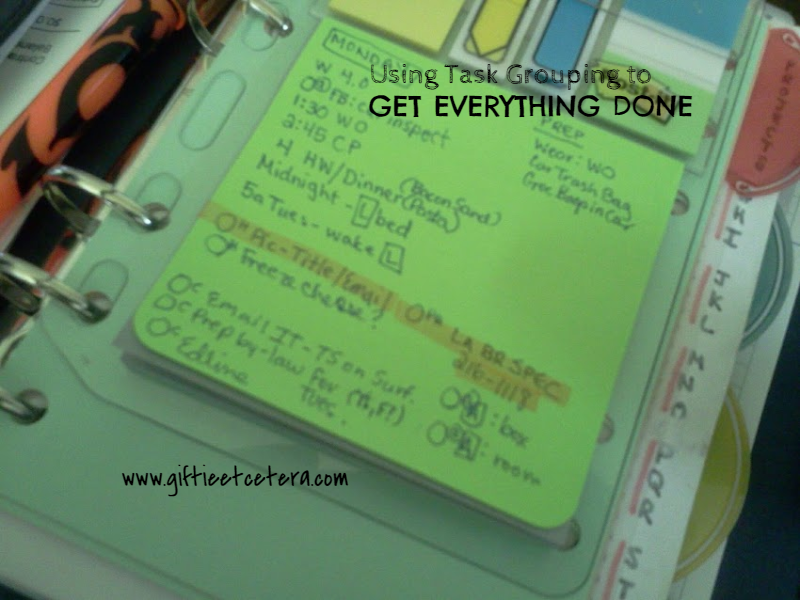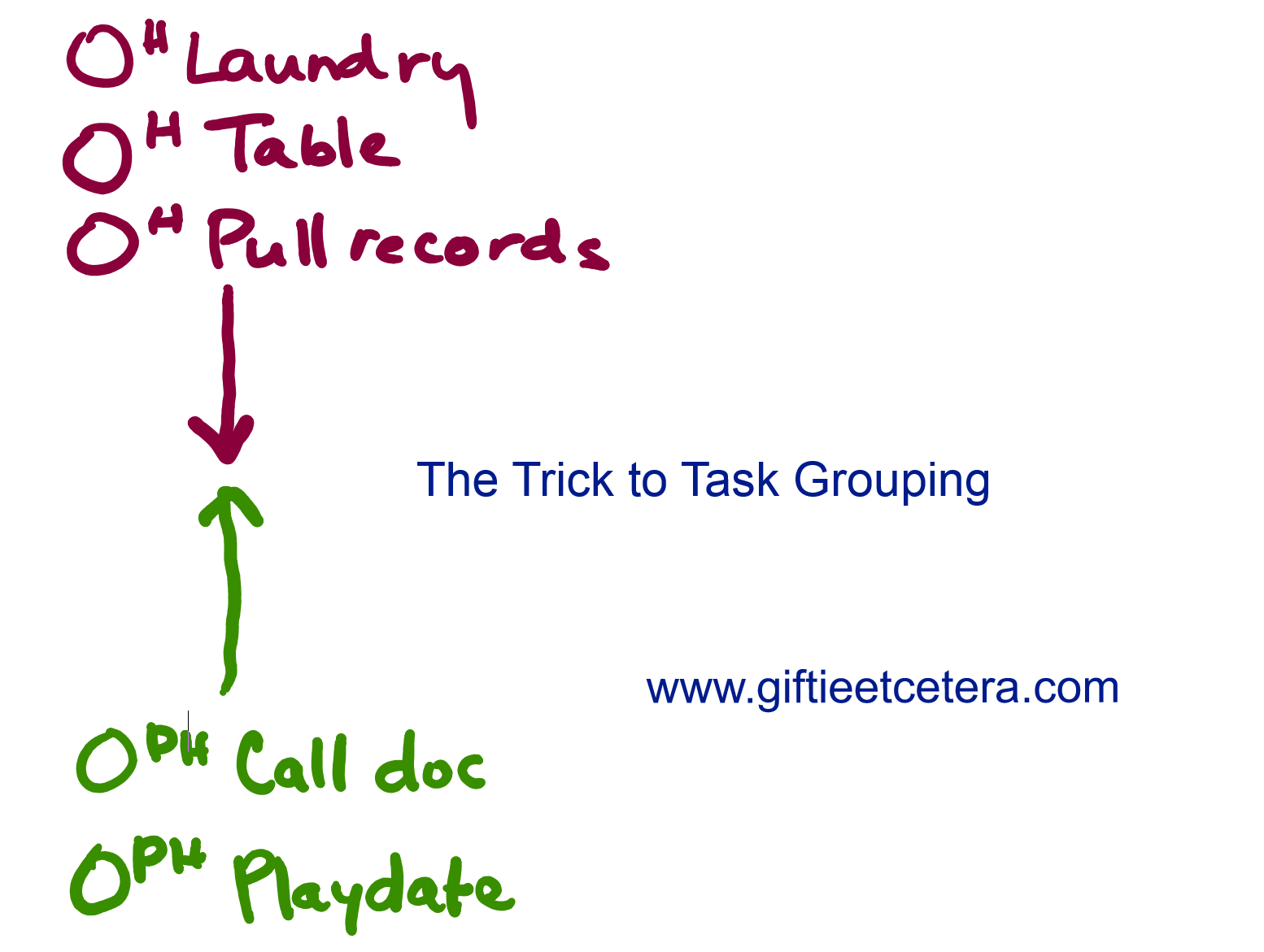TIP: If you don't own a Surface Pro 3, keep reading anyway. Almost any laptop will allow screen shots.
The screen shots will be missing the cool written notes that the SP3 allows, but screen shots are a tool that people forget to use even though it is the quickest way to make an easy-to-file record of whatever idea or thought is going on in your digital world.
OneNote 2013 (shown in use in this post) and Evernote are free downloadable programs that allow you to organize your screen shots.
TIP: To copy and paste anything on your SP3 screen to OneNote 2013, just double tap on your stylus and draw a square around the area that you want to clip and copy.
Mark Up Maps
My sister and I were meeting for lunch near her conference. I used Google Maps and noted the food areas around her conference. I emailed her the possibilities so that she could select a lunch spot.
Make a Record of a Phone Call Dealing With a Written Communication or Document
I am a lawyer, but I no longer practice in federal court. I got an email from the court, letting me know that they needed written notice of that. I called for details and noted them right on the screenshot of the email.
Highlight Reading/Study Material
My child was recently diagnosed with epilepsy. As I educate myself on his rights, I highlight the screenshots of the written resources that I am using to study.
TIP: If you are using printed resources, take a camera shot of the document, add to OneNote, and highlight there.
Create Medical Logs
OneNote gives me a place to write a completely searchable medical log. Yes, it even lets me search my handwriting! An email to the doctor is just seconds and a click away.
TIP: Use two columns - one for the log and one for dates or follow-up tasks.
Edit Photographs
I add text to many of my blog photos in OneNote before putting the picture through editing software. OneNote just lets me arrange font and placement so much easier.
Record To Dos and Tasks
My husband sent me a note in Facebook to record a receipt in our budget software. I'll never go back and see it in my Facebook messages, so I put it in OneNote, where I process my Notebook regularly.
Make a File of Computer Information
I track the hits on my blog every month. A quick screenshot and the information is filed in OneNote.
Make Reminders for Yourself
I want to watch this episode of Star Trek: The Next Generation. (Don't judge!) Click click and a reminder resides in my Notebook.
A lot of these can be done with screenshots, but I really love the ability to organize them in OneNote and write directly on the screen with my Surface.
If you loved this post, read more SP3 tips here.
Let me know unique ways that you use screenshots to organize your life!
Etcetera.