Facebook gives people a chance to peek at the quality of your writing.
If you are a blogger, you write for a living. Sure, a blog isn't a novel, but if you want people to read your blog, you've got to be interesting and give them quality content.
If you aren't a blogger (most of you, I'm guessing), you still want to write cool, interesting stuff on Facebook!
I've got some tricks that will help your posts be more compelling for your friends and readers.
Write from the heart.
It's so important to be reveal your true self, even if you don't reveal everything. If you write it, make sure you believe it and would stand behind it.
You don't have to tell everyone everything, though. Facebook is way too public, even with privacy settings, to be used recklessly. But reveal enough of yourself that people recognize you.
Use good grammar and spelling.
Facebook is casual. Typos happen.
But it is a sign of respect for your friends that you write something that is easy to read.
Attention Grammar Nazis: This does NOT mean you should correct someone for poor grammar or spelling. Perhaps they have a learning disorder or a lack of education. Maybe they have coordination problems when posting from a smart phone. Use your manners!
Show the good and the bad.
Nobody needs to know about the details of your medical procedure. (Seriously, we don't. And we DO NOT want pictures of that toe nail. Ever.)
But don't limit yourself to only good stuff or only bad stuff. Be real. It's only fair to your friends. Plus, it saves you from being labeled a complainer or a braggart.
Use Facebook hacks.
Facebook has lots of little things that can make posts more interesting.
***Tag someone in a post by simply typing their name while posting, and selecting the tag when it pops up.
(Caution - their friends will be able to see your posts if you tag them. If you prefer, tag them in the first comment, instead, and they will get a notification but their friends won't see your post unless they are also your friends.)
***Add photo to your posts by clicking on the camera icon in the lower left corner of the status box.
***Tag people at the end of the post (rather than in the middle of the status) using the person plus icon.
***Add your feelings using the smiley icon.
This tip helps your readers know what you are feeling and clarifies the post.
***Check-in, done with the teardrop icon, tells where you are.
(Caution - consider only checking-in after the fact, for security purposes.)
***Customize your audience.
Sometimes, only some people need to read what you are writing. Maybe you want to exclude your boss or a friend who is dealing with heavy stuff from a particular post.
Find out how here.
Here's a sample of me customizing privacy so my husband can't read about his upcoming surprise party:
(Aside for husband - Don't worry, dear husband, I'm only kidding. You'd hate a surprise party!)
Here's what my final status looks like, using the photo, feeling, and check-in icons.
Most of all, enjoy Facebook. It's a conversation, not a performance. Remember that and you'll be fine!
If you enjoyed this post, please share on Facebook.
Etcetera.
If you enjoy what you read at Giftie Etcetera, please share on social media. Click here to join the Giftie Etcetera Facebook group.
Partied at: Reasons to Skip the Housework, Happiness is Homemade, Simply Sundays


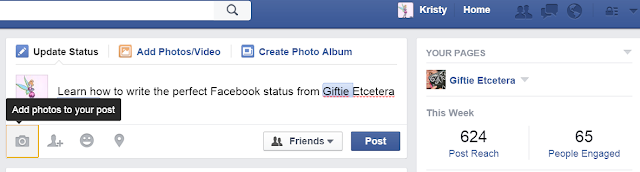


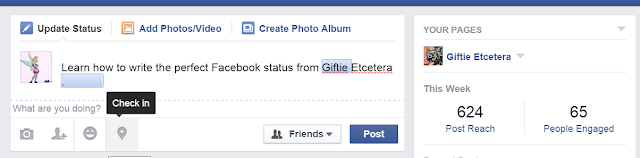

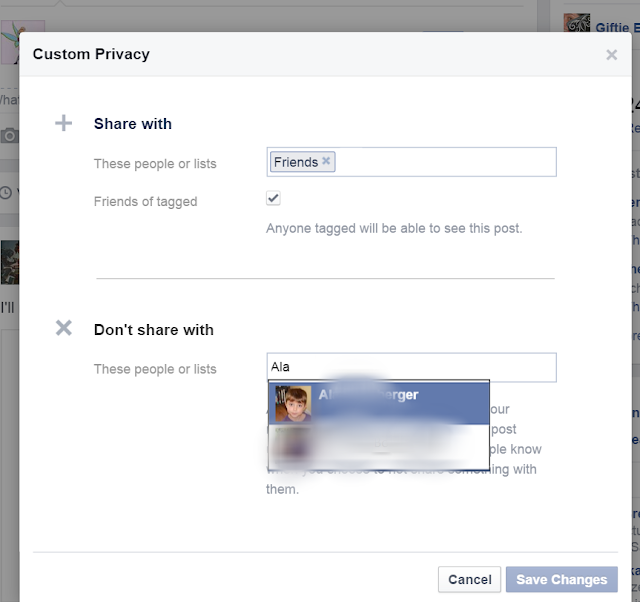

2 comments:
Thanks for the great tips
I use the "friends" or "friends except acquaintances" for sharing things at various times. I've also made extra lists like "family" that I used for my tons of Christmas pictures that I didn't really want to post for general viewing, but I have family members & a few close friends on that list. And I did one with friends from one location that I would use with some questions or comments about the town & an upcoming extended visit. That seemed to work pretty well.
Post a Comment