But this week is a little bit more busy than most.
My secret? When my week looks like that, I plug in my times into Google Calendar...
...and then I fill in the blanks with workouts and work hours.
TIP: Color-code the entries appropriately.
I use green for things I must do (appointments/timed tasks), yellow for things I must be at but passively (like staying home waiting for a package to arrive), and red to indicate another family members activity that does not require anything from me, but must be on my calendar.
Blue means work and purple means workouts. Working on a big project gets entered in orange.
Yes, Mrs. Paper Planner uses a technological approach to scheduling.
After all, I do whatever makes the most sense throughout my planning, and this makes sense. Google Calendar gives me a layout and the ability to move things around that my paper cannot match. When scheduling big projects, workouts, and my limited hours of paid work, having the calendar grid really helps me to map my time.
Understand, living out of Google Calendar would never work for me in a long-term way. I still need paper for tasks and for an overview of my month, so I only use Google Calendar as a tool during my weekly planning to make decisions about how I will be spending my time.
In fact, I still write the actual schedule on my Daily Docket, so it is easy to take with me and reschedule on the go.
How do you use technology to supplement your paper planning?
Etcetera.

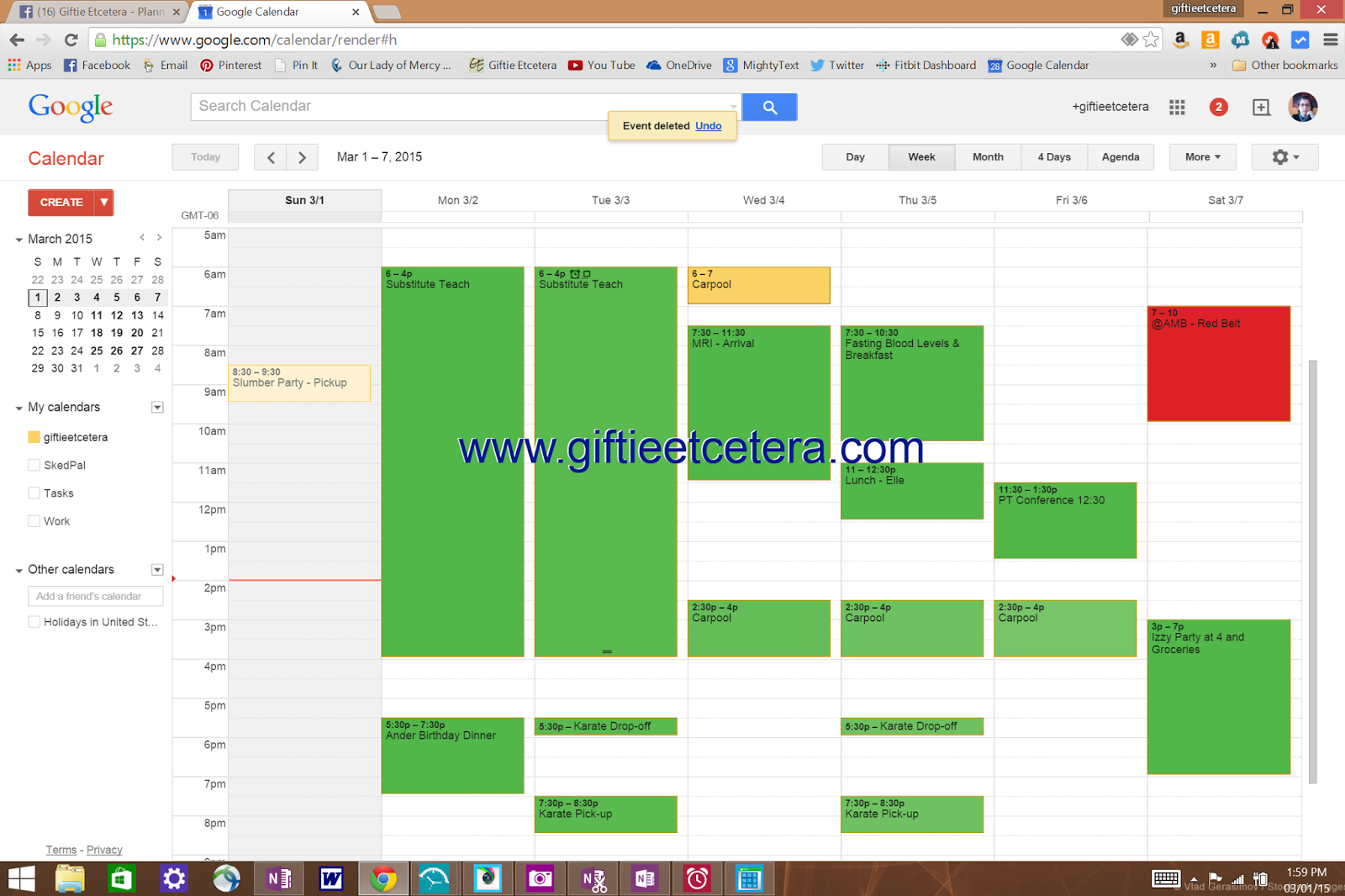

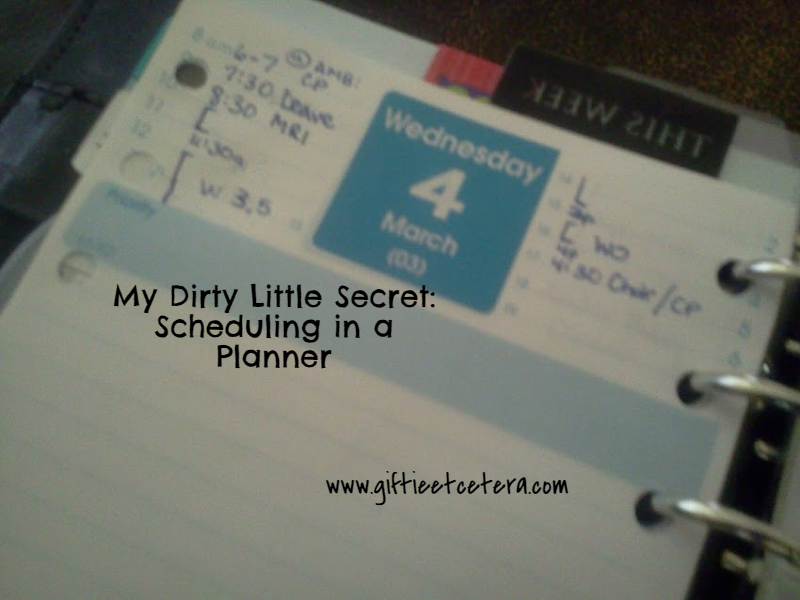
5 comments:
I do the same thing. Using a compact binder doesn't allow for a lot of different inserts. I need the month at a glance for long-term planning and the daily inserts for details for appointments, tasks, and tracking. While this system works well for me, I do miss the weekly layout for planning my week. But since that is all I use it for, it doesn't pay for me to buy weekly inserts. So each week, I plug my schedule into my Google Calendar to decide what I can accomplish where. I then transfer that layout to my planner. And since my GC is shared with my husband, it also serves the purpose of letting him know where I am at any given point.
I use excel spreadsheets a lot for scheduling school work. One year I tried to write school things in the same planner that I had everything else in. It required a big planner, and then there were other people checking things off in my planner. That didn't go so well. Now I have a smaller planner for all my things, and each subject has a spread sheet that keeps us on track.
I do the same thing but on paper. I'll have to try it on Google calendar. That could be fun and easier.
The beauty of planning, no matter what you use to do it, is that you can, well, use whatever you need to do to do it. Yes, we all love our paper planners, but I'm sure a lot of us use some sort of technology for something. I email myself things I need to remember if getting my planner out takes too long ad I'm out and about. My mom uses a paper planner, but will use Google Calendar for events so she and her boyfriend can see events (or when we plan lunches together, she adds me to her calendar and I get an email for it). While there are ways to do your scheduling on paper - they various iterations of the Hyperdex come to mind - if the computer version works best for you, use it!
While our planner and her associates were already booked for the date of our event. We corresponded several times with them and could tell they are very organized, friendly, honest and professional. The event coordinator responded to emails within hours, even on a holiday weekend.
Post a Comment